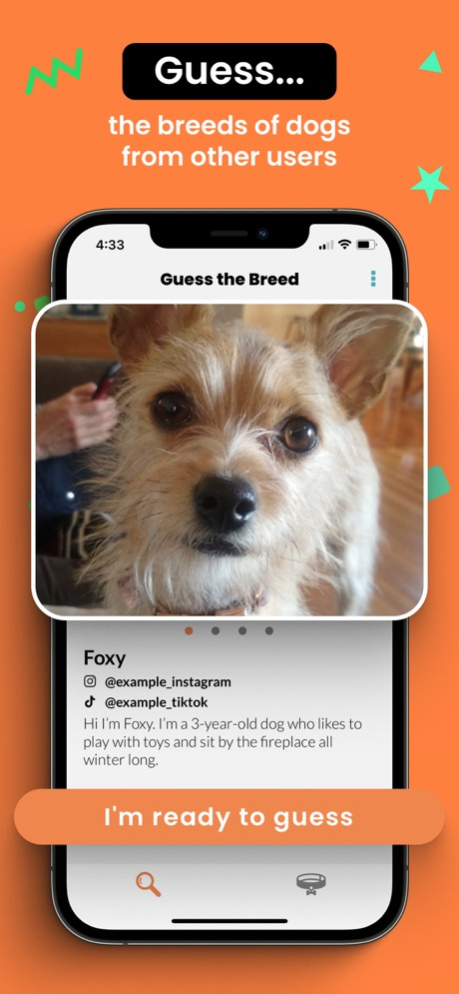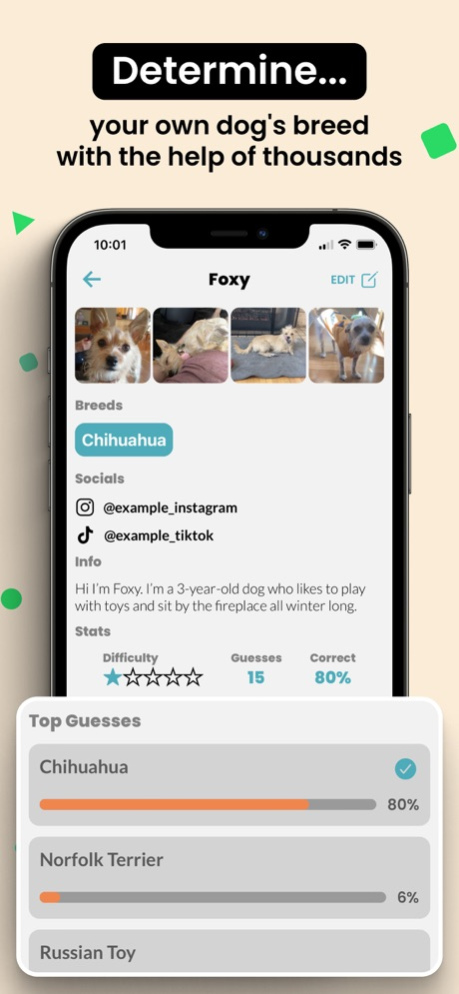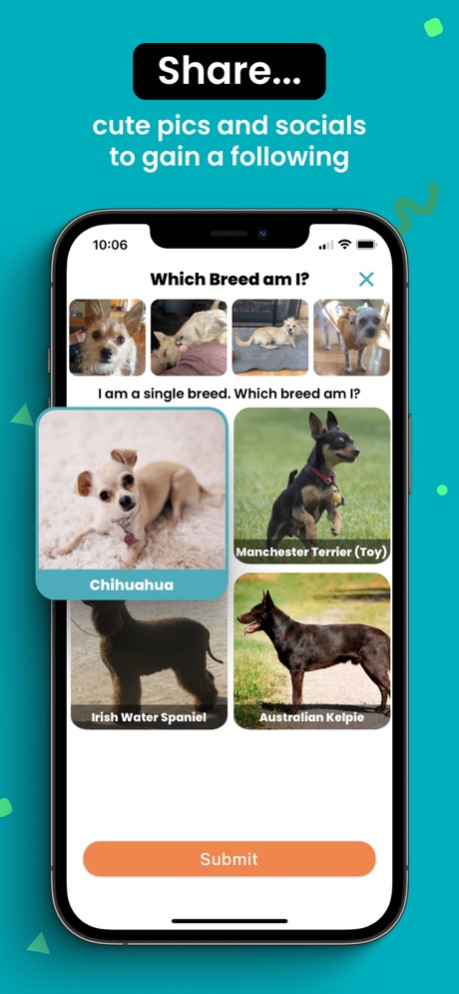HoundHunch 1.02
Continue to app
Free Version
Publisher Description
HoundHunch is the dog breed guessing game with a social twist; your guesses help others determine what their furry friends might be.
See thousands of cute pups, submitted by their owners, and guess their breeds.
When you're shown a dog whose breed is known by the owner, test your knowledge, earn badges, and get rewarded for guessing the correct breed.
When you're shown a dog whose breed is unknown by the owner, make your own best guess and help the owner out.
Submit your own dog and see answers pour in; it doesn't matter whether you know your pet's breed or not, you'll get a detailed breakdown of possibilities.
Is your pupper cute, unique, or silly enough to have a social media following? Share your social details and increase your followers. Or maybe you'll find a new dog account to follow.
Jan 18, 2022
Version 1.02
- Fixed token issue where refresh token wasn't refreshing properly
- Alphabetized breed list
- Fix to prevent weird sign in failed state
- Bugfix where dog difficulty wasn't displayed immediately upon new upload
- Better prevention of actions while images are uploading
- Added app version number to settings page
- Image ordering now properly respected
About HoundHunch
HoundHunch is a free app for iOS published in the Action list of apps, part of Games & Entertainment.
The company that develops HoundHunch is Andrew Sykes. The latest version released by its developer is 1.02.
To install HoundHunch on your iOS device, just click the green Continue To App button above to start the installation process. The app is listed on our website since 2022-01-18 and was downloaded 1 times. We have already checked if the download link is safe, however for your own protection we recommend that you scan the downloaded app with your antivirus. Your antivirus may detect the HoundHunch as malware if the download link is broken.
How to install HoundHunch on your iOS device:
- Click on the Continue To App button on our website. This will redirect you to the App Store.
- Once the HoundHunch is shown in the iTunes listing of your iOS device, you can start its download and installation. Tap on the GET button to the right of the app to start downloading it.
- If you are not logged-in the iOS appstore app, you'll be prompted for your your Apple ID and/or password.
- After HoundHunch is downloaded, you'll see an INSTALL button to the right. Tap on it to start the actual installation of the iOS app.
- Once installation is finished you can tap on the OPEN button to start it. Its icon will also be added to your device home screen.